Find the IP Address of a Particular Site
If you want to know the IP address of a particular site for any reason, then just follow these steps:
1.From the Start Menu click "Run".
2.Then type "cmd".
3.Now type the below command at the prompt
ping [sitename]
Ex: ping www.google.com
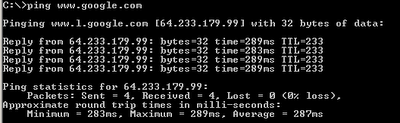
Soon you'll get the Ip Address of that site.You can use that IP address to locate where exactly the server is.There are many sites which help us to know where exactly the server is.
1.From the Start Menu click "Run".
2.Then type "cmd".
3.Now type the below command at the prompt
ping [sitename]
Ex: ping www.google.com
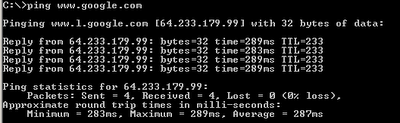
Soon you'll get the Ip Address of that site.You can use that IP address to locate where exactly the server is.There are many sites which help us to know where exactly the server is.
Labels: DOS, For Beginner, IP address, Tips

0 Comments:
Post a Comment
Subscribe to Post Comments [Atom]
<< Home